Which would you prefer to write a letter to your grandma: A word processor, such as Microsoft Word, or a text entry widget in a browser? Or which would you prefer to read your email: Microsoft Outlook or web-based Yahoo! Mail?
There’s no denying it. Despite the many advantages of web-based user interfaces, or WUIs for short, they’re generally a major step back from the desktop application GUIs (graphical user interfaces) that came before.
It’s not that the windows-icons-menus-pointer (WIMP) interface paradigm of typical desktop applications is all that great. But browser-based interfaces, while admittedly adding a few neat new ideas, are much more limited.
In a WUI, you can’t provide an application-specific menu. You can’t do drag-and-drop style interaction. You can’t create a context menu that pops up when the user right-clicks on an item. You can’t create your own interaction gizmos that suit your particular application’s needs. Some things you can do using JavaScript, Java, Activex, and similar technologies, but they’re generally not stable or responsive enough, and ActiveX in particular will only work on Microsoft platforms.
To make matters even worse, the WIMP-features of the browser, i.e., the menus and the tool bars, clash with the web-style content of the page to produce an unpleasant and inconsistent mess. Almost 20% of the screen real estate is used up by features of the browser, such as the menu, the toolbar, and the status bar, that aren’t part of the web user interface itself.
There are of course a number of advantages to web-based user interfaces, the most important one being that you don’t have to install software on your machine to use it. And there’s no on-going system administration cost, e.g., for upgrading the application to a later version. You just need a computer with a browser. And browser-based interfaces have also cut down significantly on the amount of work it takes to develop the user interface part of a software application, which can run upwards of 75% of the number of lines of code in traditional desktop applications.
How long will users put up?
Microsoft’s take.
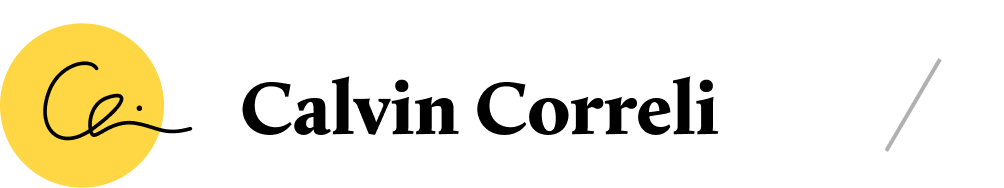

Comments