Stuck on Stock Photography
Say you wanted to open up a stock photography business. You have thousands of photos that your customers can search and browse, until they find and buy the one that’s just right for them.
What medium would you choose for your catalog? Would you print books? No. They’re expensive to print and ship, and don’t have very good search tools. Would you open up a physical store and display them in the window, like real estate brokers? Narh, much too expensive to have all those physical locations. Telephone? Probably not, it’s too hard to explain a photo in words. Then what?
Well, if you ask me, the web seems like a pretty good match. It’s an interactive medium, so you can build an interactive search engine. It’s a graphical medium, so your customers can see the photos before they decide. Won’t people just steal them without paying? Not if you only serve them low-resolution versions until they pay. And you can add annoying watermarks, too, which will further discourage use without paying.
There are no shipping costs, you can just sell digital versions of the photos, and if people want prints, you can partner with <a href=”http://www.ofoto.com”>ofoto.com or a similar print shop. If you’re a distributed group of people trying to decide on the right photo for the job, you can just email each other the URL to the site, and the person with the credit card can simply order it from there.
Why, then, do all the stock photography sites make such poor use of the web medium? Honestly, I have no idea. But I’ll explain what I mean.
The Scenario
To set the stage, imagine our persona, let’s call him Jonas, trying to find a couple photos for a student counseling publication at his university. So he needs a couple photos to illustrate what student life is like.
One of them has to be a young adult woman, preferably dark-haired and with glasses. The other has to be a young male with shorts and a short-sleeved shirt, next to a bicycle. The third should be a lecturer in a lecture hall.
He needs to discuss the photos with his fellow counselors and his managers, before he can make the purchase. These other people have some suggestions for different photos, and finally, they arrive at their decision and purchase them.
Searching
Finding stock photography is about <a href=”http://pespmc1.vub.ac.be/ASC/SATISFICING.html”>satisficing. Jonas has a picture in his mind about what the ideal photo would look like. But he has to match that with the reality of what the stock photography company has to offer.
How does this work? Clearly, there are some criteria that are non-negotiable must-haves. It doesn’t really work if the woman who’s supposed to be a student is too young or too old. It doesn’t work if the lecturer doesn’t look like a lecturer and isn’t in a lecturing hall.
And there are some criteria that are of lesser importance, the nice-to-haves. The hair color, whether she wears glasses or not, the posture of the lecturer, etc. Jonas has some preferences, but it’s not a show-stopper if they’re not met.
Jonas’ job, then, is to eliminate all the photos that don’t meet his must-haves, so he doesn’t have to waste any time looking at those, and then pick the best compromise from the available photos remaining, in a limited amount of time.
Keywords
All the stock photography sites, or at least the ones that haven’t completely lost it, have a rich collection keywords for all their photos. Consider <a href=”http://www.thinkstock.com/perl/search?A=D&PID=C0013338”>this photo for example. The keywords for this photo are: times square, hand, urban, communication, cell phone, wireless, new york city, holding, outdoors, woman, wap phone, color, vertical, female, chinese, young adult. That’s the right approach, and proves that they got their data right at the back end.
But searching is still a mess. Yes, you can click on these keywords to see other photos with the same keywords, but when you do so, it forgets the keywords that you already had selected. In other words, you can only use one keyword at a time when you use this mechanism.
There’s a bootstrapping problem, too: I can’t know in advance what keywords they’ve chosen to use. Do they call it “young adult woman”, or “woman”, “adult”, “20’s”? Do they call it “portrait” or “composition portrait” or “one person”? gettyone has a neat clearification feature. If you search for “woman”, it asks you whether you mean “Women: Females” or “One Woman Only: Only Women”. This is helpful (to the extent that you can discern the difference between the alternatives).
An Alternative Design
Criticizing is easy, designing is hard. So here’s my alternative. Given the bootstrapping problem above, the best way to start is probably using a simple search box, where you can type in something that’s almost guaranteed to give results, but at least throws you in the right direction, for example “woman office”. This will get translated into a set of keywords (gettyone helps us clarify this as “One Woman Only:Only Women” and “Office:Place of Work”) on you must-have list, which will then give you your first set of photos to browse.
From there, you can either click on a photo that’s reasonable and pick from the list of keywords for that photo to add to either your must-have list or your nice-to-have list. The nice-to-haves would be used to rank all the photos that mach your must-have list, so the ones that mach most of your nice-to-haves are shown first.
Throw in nubmers for how many photos match each keyword on your lists, and make it easy to switch a keyword from must-have to nice-to-have and vice versa, and make it easy to temporarily disable a keyword from your search, and you’ve also taken care of the problems of zero photos or too many photos matching your keywords.
And of course, Jonas shouldn’t have to register before he can start searching. After all, how does he know whether it’s worth investing any time at all on the site, until he’s done at least a few searches and seen a handful of credible photos.
Viewing Photos
It’s amazing how people can screw up something as simple as viewing a photo. The photo should be viewable on a simple page, accompanied by info on price, resolutions, keywords, etc. No frames. No javascript. Short URLs. Why? You want your customers to be able to email or instant message URLs for photos to each other, making it easier for them to reach concensus on what photos to buy.
<a href=”http://www.viewimages.com/View.asp?imageid=133274&partnerid=0”>ViewImages.com has that right. Until you actually decide to buy the photo: The “license image professionally” link takes you to a cul-de-sac.
Project Folders
Notice how Jonas needs three photos, each matching its own specific set of requirements. For each photo he needs, there’s a job satisficing to be done.
It would seem natural to offer Jonas to set up a project folder with the list of photos that he needs. For each of these photos, he could type in the description of what he’s looking for, save his lists of must-have and nice-to-have keywords, save the photos he’s found that might do, share the project folder with his colleagues, allowing them to comment on the photos and add their own.
I haven’t seen any stock photography site that supported this kind of “project folder” thinking. A business opportunity, perhaps?
Practical Advice on Finding Stock Photography
The first thing you sould be aware of are the differences in licensing. There are royalty-free photos, which have a fixed license fee, and are generally cheap (around $30), but don’t give you any guarantees about who else uses the photo. Then there are the rights-protected ones, where you can make sure that your competitor don’t go using that same photo for their ad campaign at the same time, and where you buy the license for a specific purpose and a specific time period. These are generally much more expensive (about $250 and up).
The photos I needed were for the <a href=”http://developer.arsdigita.com/acs-java/user-centered/personas.html”>personas for a software project, so the royalty-free license was clearly the right license for the job. Unfortunately, some of the photos I first found were rights-protected, so I had to spend a couple more hours finding replacements for those, later in the project.
After having suffered through numerous stock photography sites, I finally settled on gettyone.com, which has a huge selection of photos, and a decent search interface. You can’t share the URLs with your colleagues, but I managed to get by with some URL surgery and some View Source. I’ll use them again next time, unless some of the others shape up. And I hope that gettyone will shape up as well.
Lessons Learned
We’ve seen how something that’s a perfect candidate for the web medium can still be messed up by mediocre design. And we’ve seen how the simple techniques of personas and scenarios can help us do a better job. Use them on your next project.
If you’re interested in doing this yourself, take a look at the <a href=”http://developer.arsdigita.com/acs-java/user-centered/”>training materials I’ve put together for the <a href=”http://www.arsdigita.com/products/”>ACS software for <a href=”http://www.arsdigita.com”>ArsDigita.
About Calvin Correli
I've spent the last 17 years learning, growing, healing, and discovering who I truly am, so that I'm now living every day aligned with my life's purpose.
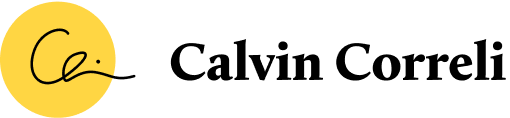




0 comments
Leave a comment